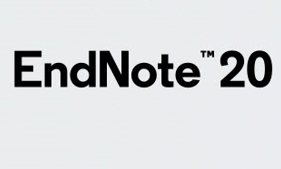EndNote is a tool for storing, organising and retrieving the references you need for writing academic texts. EndNote can also help you find articles that you can link to the references in your library.
We offer EndNote courses from the library, in English and Norwegian.
Install and using EndNote [NTNU Wiki]
Information guides from the Medicine and Health Library
An introduction to EndNote 21 for Windows and Mac
Information guide used in our EndNote courses
[Last updated: 23.08.23]
An introduction to EndNote 20 for Windows and Mac
Information guide used in our EndNote courses
[Last updated: 20.09.21]
How to cite web resources in a manuscript using EndNote
[Last updated: 08.11.22]
Important information for EndNote users about the use of memory sticks or cloud services like Dropbox, OneDrive or iCloud
[Last updated: 19.10.17]
How to use EndNote Online to synchronize your desktop library for back up or multi-access
[Last updated: 16.05.18]
How to share and use one EndNote library with other users (e.g. when working on a manuscript together) – EndNote Library Sharing
[Sist oppdatert: 13.02.18]
How to import and activate a list of medical journal names and standard abbreviations when crating a new library (term list)
[Last updated: 26.03.21]
How to import and activate a list of medical journal names and standard abbreviations in a library with references (term list)
[Last updated: 26.03.21]
How to get EndNote to find updates for existing references in your library (Find Reference Updates)
[Last updated: 11.05.22]
How to delete many duplicates in your library in one operation
[Sist oppdatert: 11.05.22]
How to get EndNote find the full text of article references in your library
[Last updated: 20.10.17]
How to check access to or order full text of articles in EndNote using NTNU’s OpenURL Link
[Last updated: 20.10.17]
Introductions to EndNote X7 and X8
https://youtu.be/MSLu1zlX0yc
https://youtu.be/mldro9MV0bo