Due to the Norwegian Health Library cancellations, NTNU has changed publisher/interface for the databases Embase, Medline and AMED. PsycInfo has been terminated due to high costs. Links to the new interfaces can be found in the library’s list of databases.
It is still possible to get access to saved search strategies in the old Ovid interface, but it is not possible to run the searches anymore in Embase, Medline, AMED og PsycInfo. But with the exception of PsycInfo, the other databases are still available from Elsevier (Embase) and Ebsco (Medline og AMED).
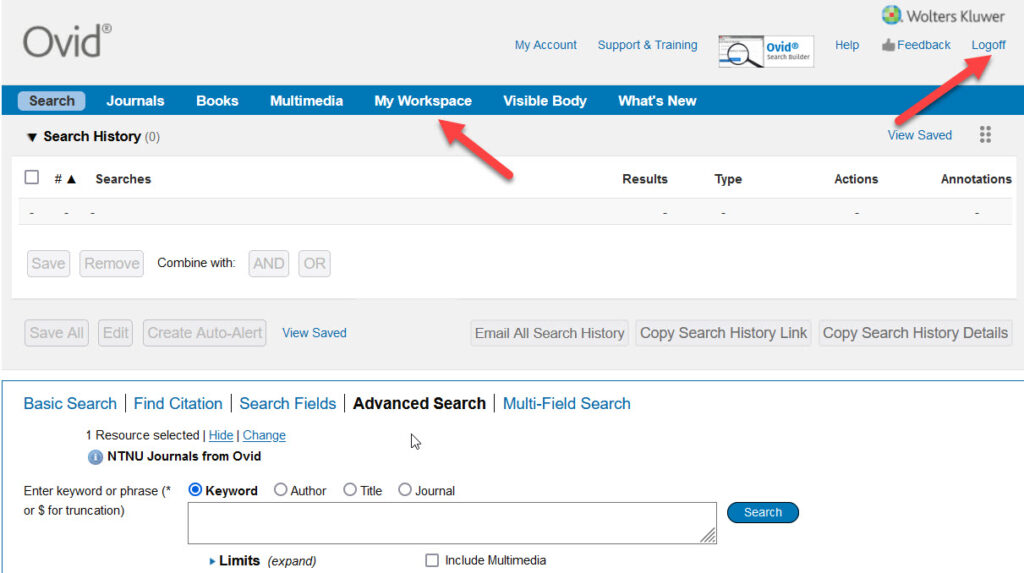
How to get access saved searches in the old Ovid-interface
Access Ovid by using the link to NTNU Journals from Ovid. Sign on with your personal user in the top right corner. Choose “My Workspace” and “My Searches & Alerts” from the menu (see figure below) to get a list of your saved searches. Click on the eye-icon to open the search strategy.
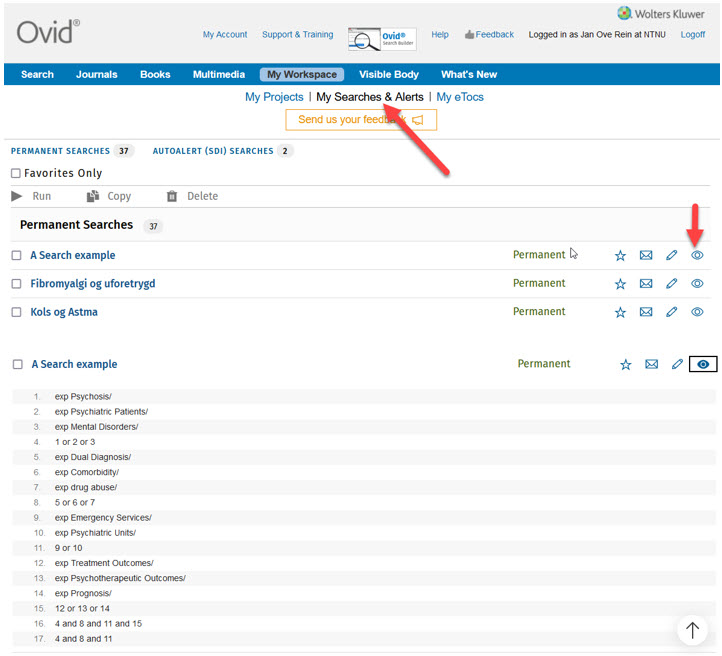
You can copy the search strategy to Word. Unfortunately, it is not possible to transfer old Ovid search strategies directly to the new databases and interfaces. They have to be adapted to the new databases and searched again.
Contact the library if you have questions (post@bmh.ntnu.no).
