What is Zotero?
Zotero is a reference management tool and it’s an open-source program that is free to download and use.
This program was developed as a project of the Roy Rosenzweig Center for History and New Media, and was initially funded by the Andrew W. Mellon Foundation, the Institute of Museum and Library Services, and the Alfred P. Sloan Foundation.
Zotero collects, manages and cites sources in a similar way as EndNote and RefWorks. It works with Windows, Mac or Linux systems
Download
You can download Zotero from www.zotero.org as:
- Zotero for Firefox: Zotero as an extension to Firefox. Here you have to use the Firefox browser.
- Zotero Standalone: If you don’t use Firefox as your browser, you can download Zotero Standalone. Zotero Standalone is a separate, browser-independent application. For Zotero to work properly you need to install connectors. You can download connectors for Safari, Chrome and Opera.
- Zotero bookmarklet: If you use other browsers than mentioned above or you don’t wish to install extensions or software to your computer you can use Zotero bookmarklet. It will work with any browser including mobile/tablet browsers. Zotero bookmarklet will save the items directly into your online library at zotero.org. (You must register with username and password before you can create an online library)
You can use Zotero with:
- Word: You have to add a plugin for Word processor. To change bibliographic style in Word click on “Zotero Bibliographic Management: Zotero Set Doc Prefs” under “Add-In” menu in Word.
https://www.zotero.org/support/screencast_tutorials/zotero_and_word
https://www.youtube.com/watch?v=n8rm5RIVfD4 - LibreOffice: You have to add the same plugin as for Word.
- Google products:
https://www.zotero.org/support/screencast_tutorials/zotero_and_google_tools
https://www.zotero.org/support/google_docs - LaTeX/BibTeX:
http://libguides.mit.edu/ld.php?content_id=29818330
The Zotero library:
- Add items: You can add items easily by clicking on the Zotero save button in the Firefox toolbar, or you can add them manually. You can also add items by ISBN or DOI. Items can be books, articles, and documents to web pages, artwork, films, sound recordings, bills, cases, or statutes, among many others. My Library shows all items you have in your library in the center column in the Zotero pane.
https://www.zotero.org/support/getting_stuff_into_your_library- Webpage: When saving a webpage Zotero automatically take snapshots from web pages. The snapshot of the webpage will be saved to your computer and added as a child item. To view the saved copy, double-click the snapshot.
One of Zotero’s best features are the ability to find bibliographic information on web pages. If you save bibliographic information about a resource from web it will automatically save PDF-file attached to the item. PDF-file will appear as a child item.
https://www.zotero.org/support/screencast_tutorials/creating_an_item_from_a_–web_page - PDF file/other files: You can include a PDF or any other file from your computer in Zotero. You can simply drag and drop it to Zotero – you can drag to an existing item to attach the file or drag between items to store as an independent item. If you save the file as independent item you can retrieve metadata from the file by right click the item and choose “retrieve metadata for PDF”.
https://www.youtube.com/watch?v=mJDzt4VN4Y8#t=135.078684
https://www.zotero.org/support/attaching_files
https://www.zotero.org/support/retrieve_pdf_metadata
- Webpage: When saving a webpage Zotero automatically take snapshots from web pages. The snapshot of the webpage will be saved to your computer and added as a child item. To view the saved copy, double-click the snapshot.
- Metadata: All items have metadata and metadata for each item is in the right column in the Zotero pane.
- Collection/Subcollection: You can make subcollections within My Library and click and drag items from My library into the subcollection.
https://www.zotero.org/support/screencast_tutorials/collections - Search and tag: You can search for items and tag items in your library.
https://www.zotero.org/support/screencast_tutorials/tags
https://www.zotero.org/support/screencast_tutorials/tag_selector_box - Notes: In the metadata at the right in the Zotero pane you can use notes to write a summary of the source, strength and weaknesses, its conclusions, why it is relevant, relationships to other studies, evaluation of research method, author’s background, your own conclusion and more.
https://www.zotero.org/support/screencast_tutorials/notes - Sorting: Items in the center column in the Zotero pane can be sorted by properties as title, creator and date added to the Zotero library.
https://www.zotero.org/support/sorting - Bibliographic styles: Zotero can give several hundred different styles, https://www.zotero.org/styles. You can choose from numeric, author-year styles, IEEE, Nature and specific styles for several journals.
- Journal abbreviations: Zotero 4.0 comes with a built-in journal abbreviation list. The abbreviation list works only when using the Word processor plugins. Click on “Zotero Bibliographic Management: Zotero Set Doc Prefs” under the Word “Add-In” menu and you can see the option “Medline journal abbreviations will be automatically generated using journal titles”. https://zoteromusings.wordpress.com/2013/04/11/whats-new-in-zotero-4-0-part-2/
- Collaborate/share Zotero library: By creating groups you can collaborate with your colleagues in the same research group, or with other researchers at other institutions. If you want to create a group you have to register to login to zotero.org. You can create a group with Public, open membership, Public, closed membership or with Private membership.
https://www.zotero.org/support/groups\ - How to use Zotero on multiple computers: If you want to use Zotero on multiple computers, the best way is to sync your libraries automatically via the zotero server https://www.zotero.org/support/sync. You have to register to login to the zotero server. When you are logged in you find your library under “My Library”.
https://www.zotero.org/support/kb/using_multiple_computers
Advantages with Zotero
- Free up to 300 MB of storage.
- Easy to use to make references to webpages.
- Automatically imports PDFs when possible.
- Good at retrieving PDF metadata.
- Easy import of citations via browser plug-in.
- Works well with Word, LibreOffice, LaTeX/BibTeX, Google docs.
- You can still use Zotero after you finished studying or quit working at NTNU because it is free. That is not the case with EndNote and RefWorks which require a licence.
- Good support from user community at zotero.org
Tips and tricks
https://www.zotero.org/support/tips_and_tricks
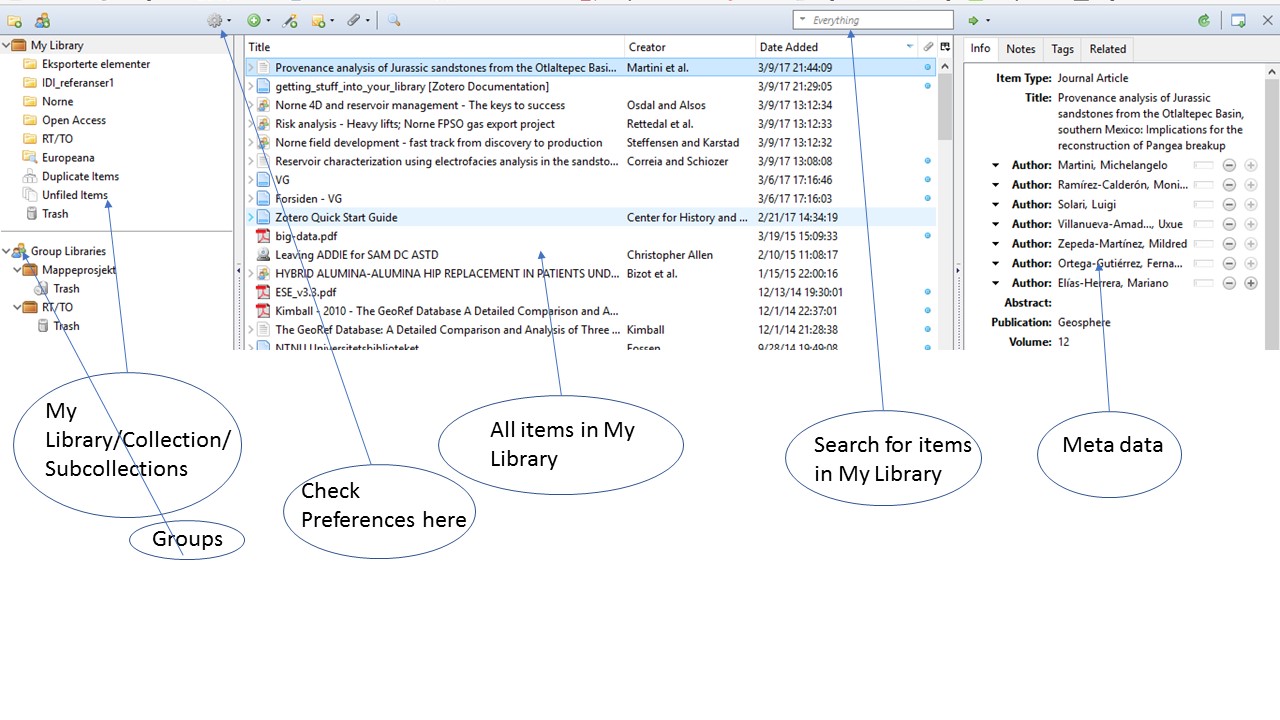
Good luck with using Zotero.

