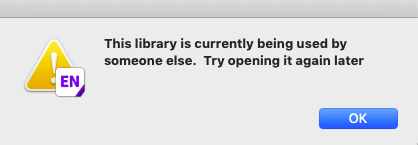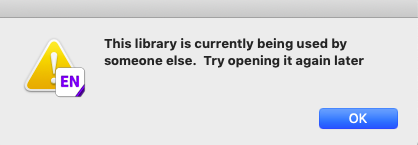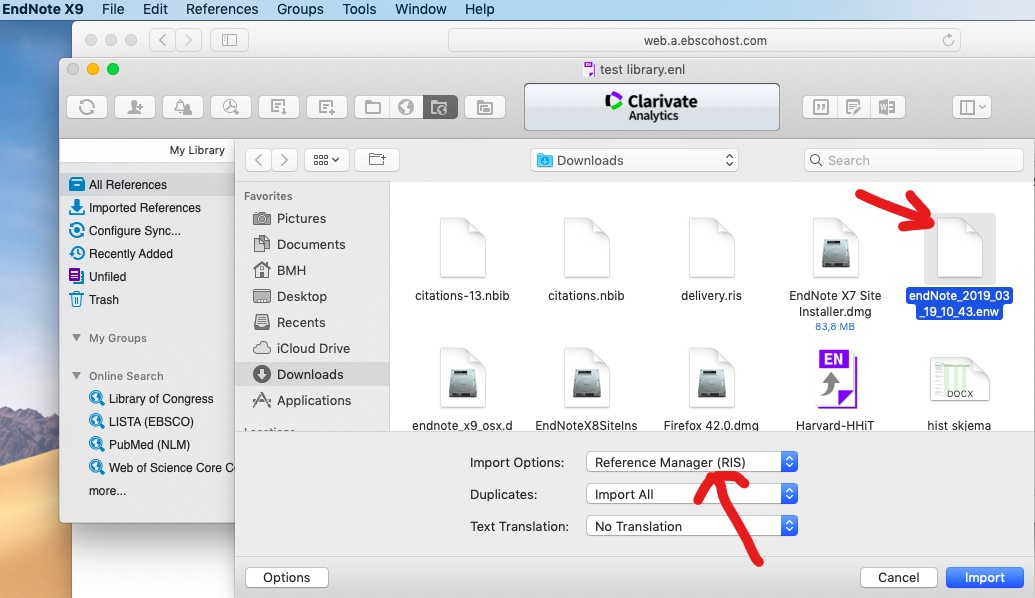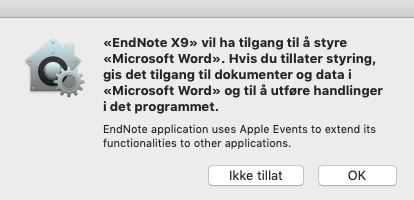After the deployment of a new OS for Mac (Mojave), several EndNote related errors have been reported. EndNote recently pushed out a patch with updates (X9.1) to fix many of these errors, but the update has also caused some new problems.
EndNote X9.1 for Mac
This update will fix many of the reported errors for Mac and the most recent OS. We recommend that you run this update when it is available in your program. Here is the content of the new update:
- Edit Reference feature has now been removed from the context dialog when using Edit & Manage Citations to edit notes
- Issue with reference indents in Configure Bibliography tool is resolved
- Start with Bibliography Number field now constrained to 4 digits
- EndNote online’s CWYW commands for Mac will now remember user credentials between sessions.
- Updated PubMed search to use new APIs
- Corrected issue with clearing previous search results after a PubMed search
- Updated branding in the installer
- Get More on the Web link in Help now routes to correct site.
- Corrected naming issue with compressed libraries
- Corrected stability issue with the Compressed Library menu option
- Enhancements to PDFKit memory allocation
- Delete button now properly shows when multiple records are selected
- Share Group option greyed out when shared library is opened by a sharee
- Groups Shared by Others now respects the sorting of the Groups Pane
- File-type associations for .ris, .ciw, .nbib, and .ovd now added
You can manually run the update by using the main menu: EndNote X9 –> Check for Updates –> Follow instructions.
X9.1 causes an error when importing references
Update 29.03.19: EndNote X9.1.1 is now released with a fix for the import error that occured with the X9.1 update. Import from Oria and other affected databases work now normally. We recommend all users to update as soon as possible. If you do not get this update automatically, go to the main menu and choose: EndNote X9 –> Check for Updates –> And follow the instructions.
The update causes an error when you import references from some databases. The error causes an error message telling you that your library is currently being used by someone else when you try to import from databases like Oria, Embase and other Ovid-baser and Google Scholar. Imports from PubMed, Cinahl, Scopus and Web of Science are not influenced by this error and will work as normal.
You can use the following methods to import references from the affected databases until the error is fixed:
Open your library in EndNote and choose File –> Import, choose import filter «EndNote import» or «Reference Manager (RIS)» under options, and localize and choose the downloaded file (it’s usually in the download folder). Finish with «Import». Se picture below for details.
Allow EndNote to do changes in Word
The new OS for Mac seems to require that you allow EndNote to do changes in Word. If you get the dialogue box shown below, its important that you click OK. If you don’t do this, the EndNote functions in Word will not work properly (when inserting references og changing style) and you will not get any error message og warning.
If you have clicked “Don’t allow” and have blocked EndNote from making changes in Word, you can fix this by:
1. Turn off Word and EndNote
2. Go to System Preferences.
3. Go to Security and Privacy.
4. Choose the privacy tab.
5. Click on the padlock down on the left to be able to make changes.
6. Choose Automation.
7. Make sure that both Word and EndNote are activated (see picture below).
8. Turn on EndNote and Word
EndNote og Word will now work properly. Contact the library of you need help.
Contact
Check our EndNote and Zotero information page
Contact the library at post@bmh.ntnu.no if you have any questions.